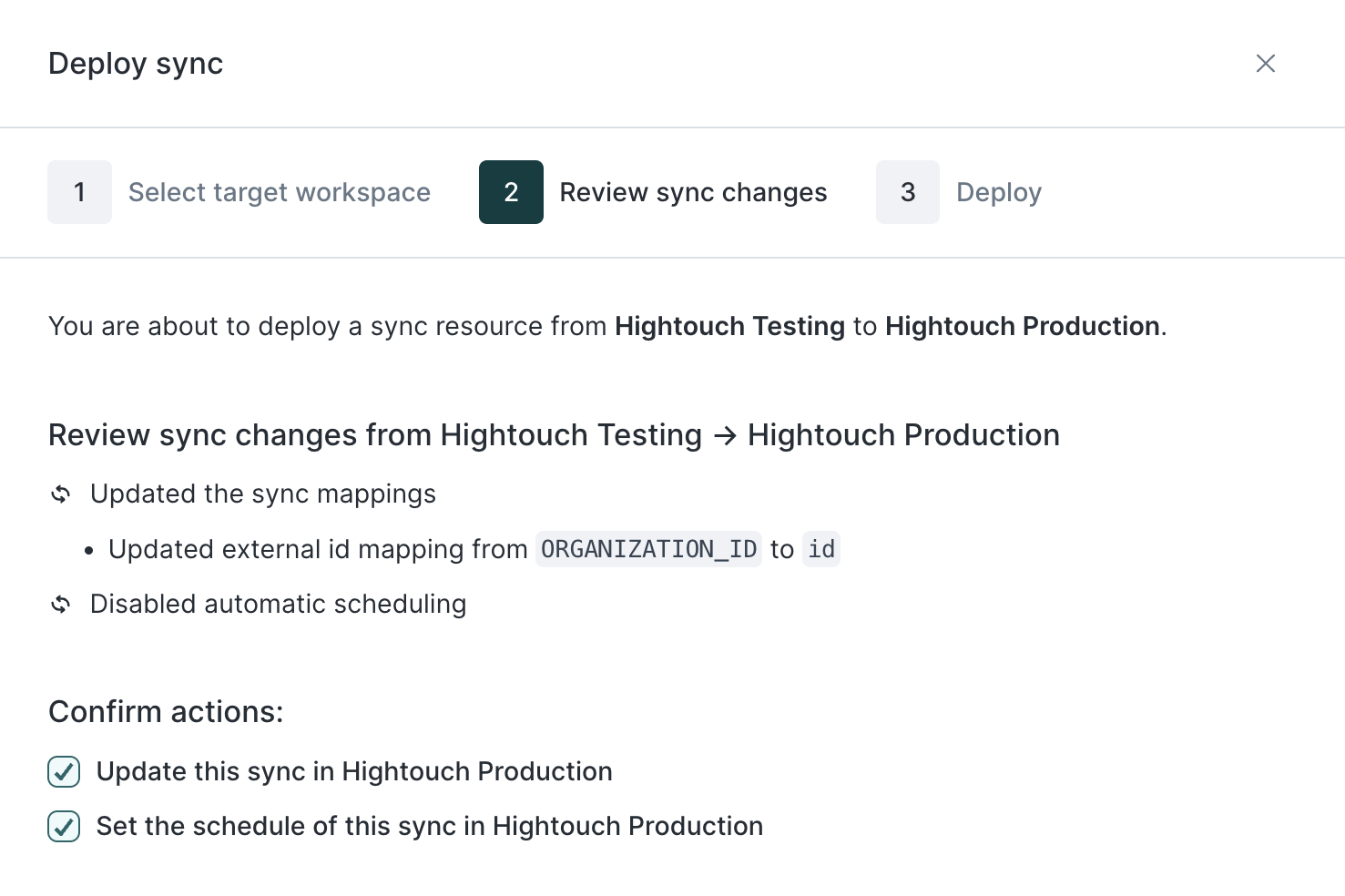![Hightouch Environments]()
Bi-directionality: If a sync in a staging environment has a corresponding sync in production, a user can push updates from either environment to the other. As with anything else in Hightouch, organizations can define specific relationships and permissions to create workflows that mirror their own structure and best practices.
Automated Validations: Hightouch will automatically check for any dependencies before deploying a change from one environment to another. For example, if an organization tries to deploy a dbt-based model from a staging workspace to a production workspace, but the dbt extension needs to be set up in production, Hightouch blocks the deployment until production is configured for dbt.
Observability: Organizations can see precisely what will change in each deployment before they finalize it. Hightouch displays an entire deployment history for each resource, like a sync or a model. This visibility ensures transparency for every deployment and easy troubleshooting before organizations commit to each change.
Getting Started
Environments are just another example of how Hightouch enables the world’s leading companies to operate flawlessly. Organizations can tailor-build environments and reap the benefits of flexible yet highly powerful and observable deployments.
You can read our docs to learn about Environments or book a demo to speak to our solutions engineers.
For existing customers: environments and deployments are currently in early access and only available on Business tier plans. Please reach out if you’d like to have this feature enabled.