Our Integration with Databricks: Activate your ML models in your Lakehouse
Learn how you can activate the data models in your Lakehouse with Hightouch and Databricks.

Shiri Friedman
April 4, 2022
4 minutes
Hightouch makes it trivial to pull data out of Databricks directly into the business systems that are familiar for business users and their workflows like Google Sheets for our Operations teams and Salesforce for our Support teams. With Hightouch, we use our single source of truth of our organization’s data to drive mission-critical workflows.
Dr. Ernie Prabhakar
IT Biz Apps Manager
Integrating Hightouch with Databricks
Instead of manually exporting static files or building custom data pipelines out of Databricks, data professionals can now focus on driving business value by activating the data in their lakehouse. This integration between Hightouch and Databricks turns the lakehouse into a Customer Data Platform (CDP) and opens up myriad opportunities across business teams including:
- syncing custom audiences to ad platforms for retargeting,
- empowering GTM teams with product usage data,
- sending personalized emails based on customer behavior
- automating business processes
Moving data from Databricks to multiple destinations is easy with Hightouch.
Step 1: Connect Hightouch to Databricks
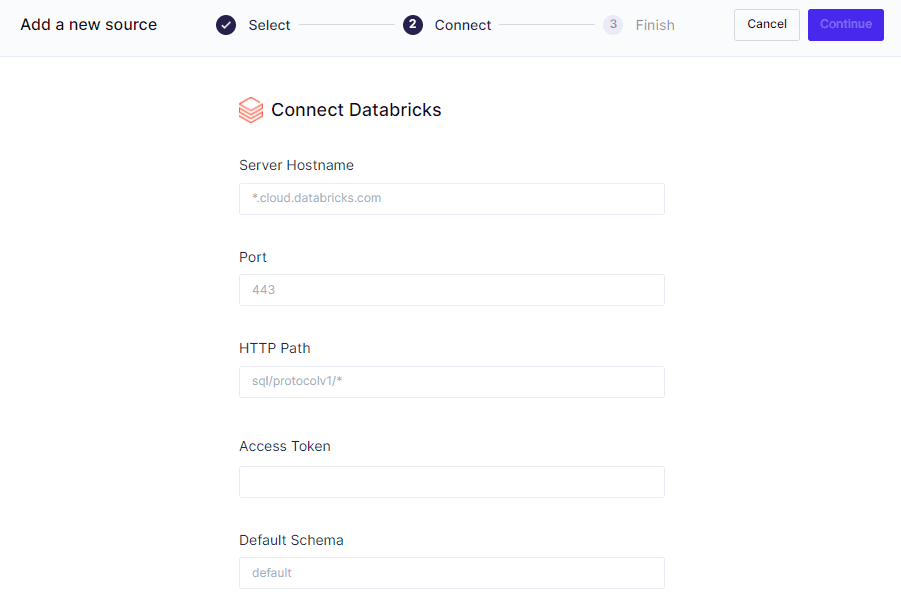
Step 2: Connect Hightouch to Your Destination
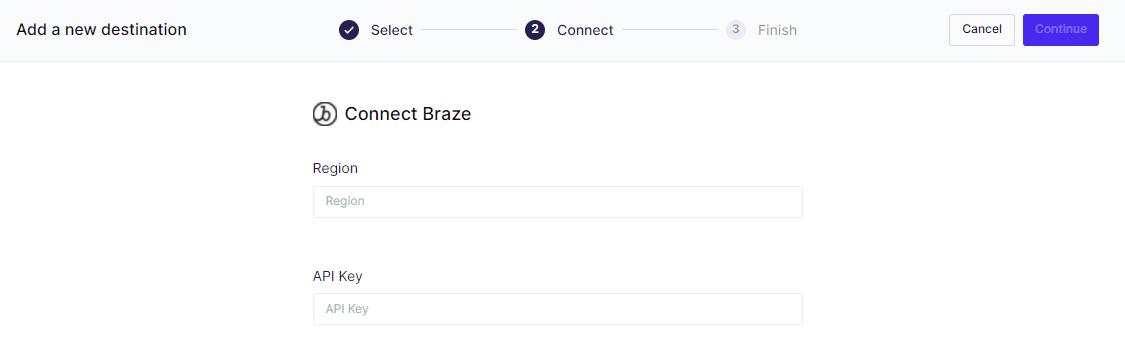
Step 3: Create a Data Model or Leverage an Existing One
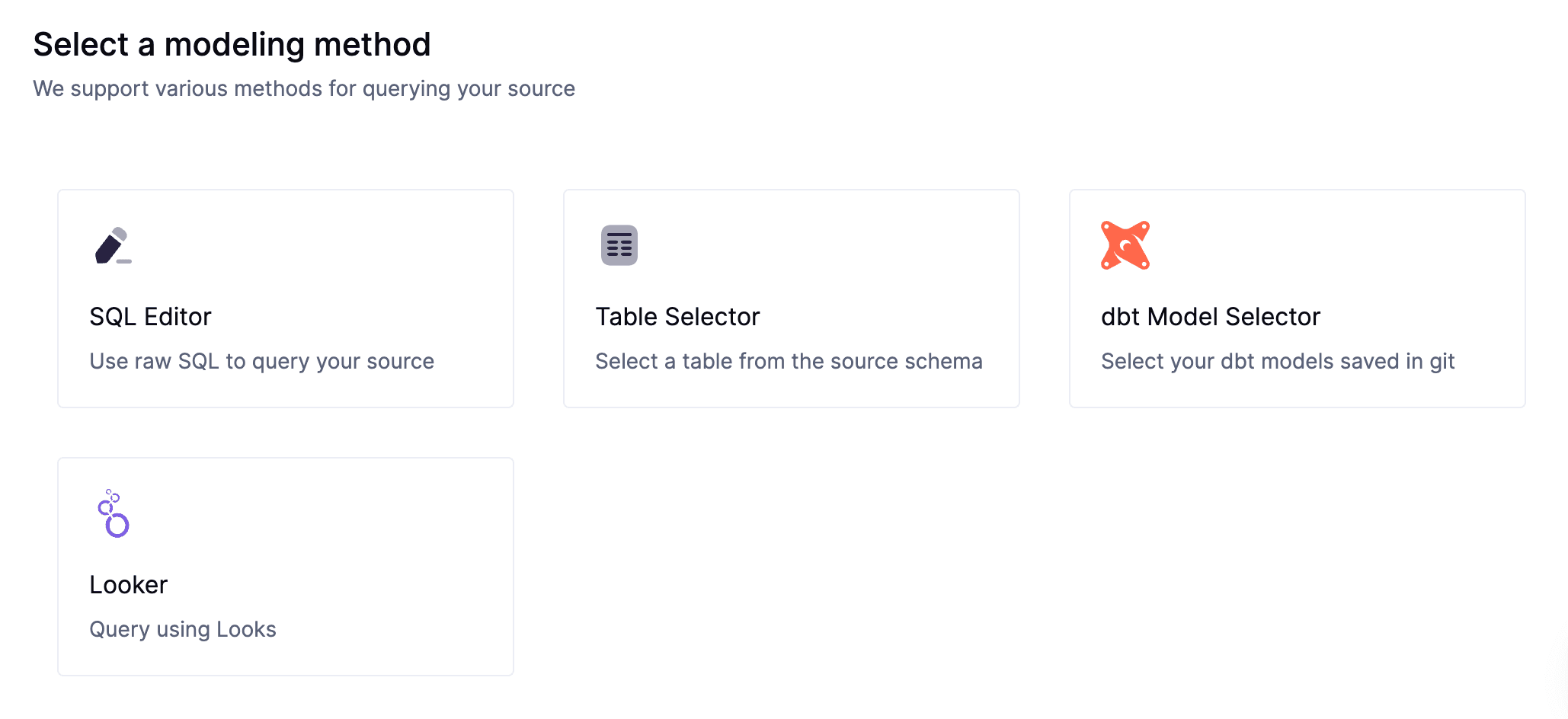
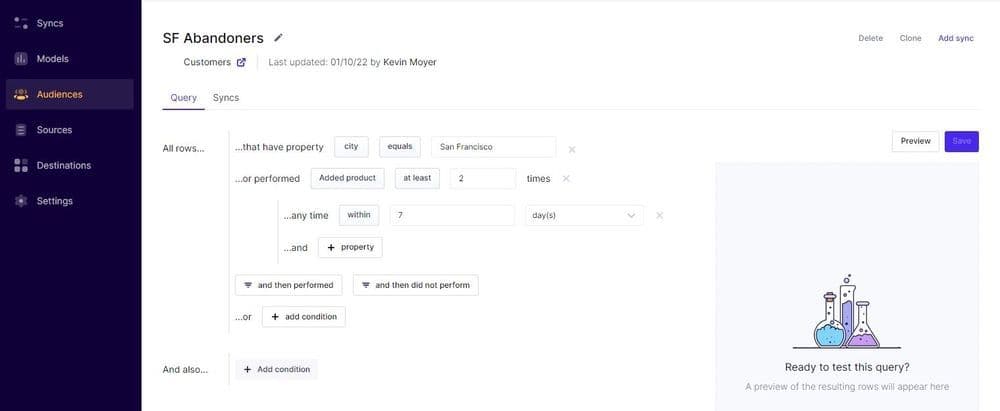
Step 4: Choose Your Primary Key
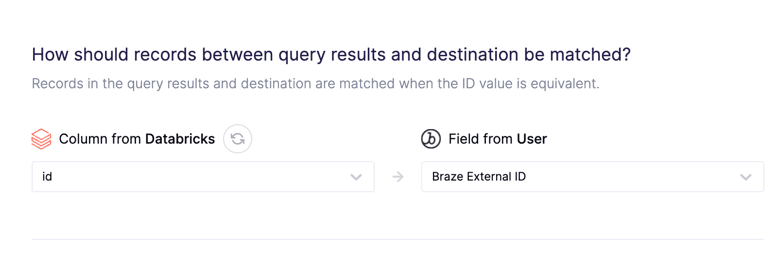
Step 5: Create Your Sync and Map Your Databricks Columns to Your End Destination Fields
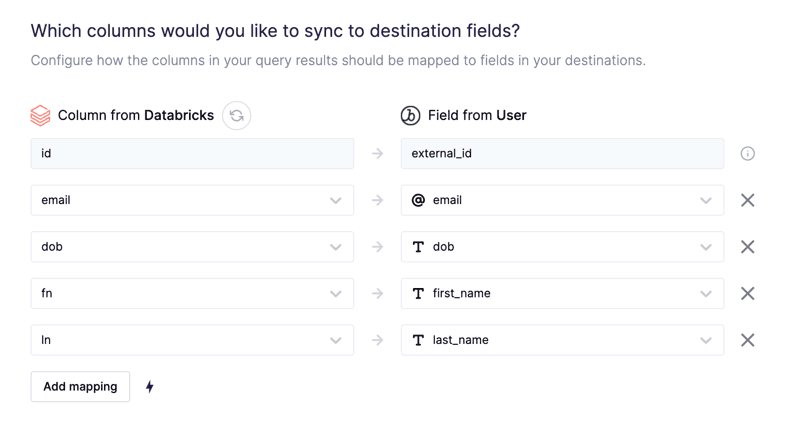
Step 6: Schedule Your Sync
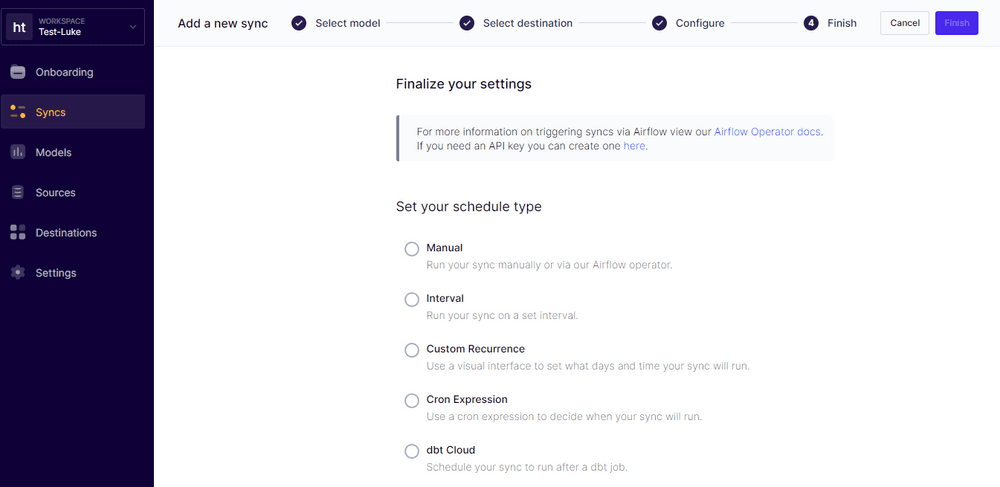
Want to learn more? Check out our Complete Guide to Reverse ETL, or read our documentation on Databricks.



